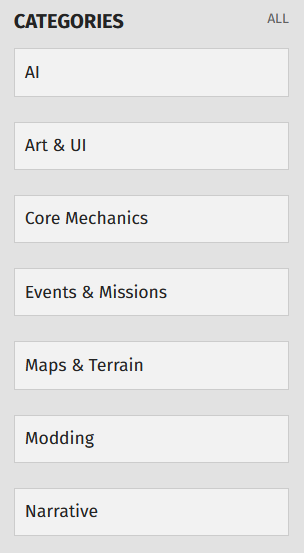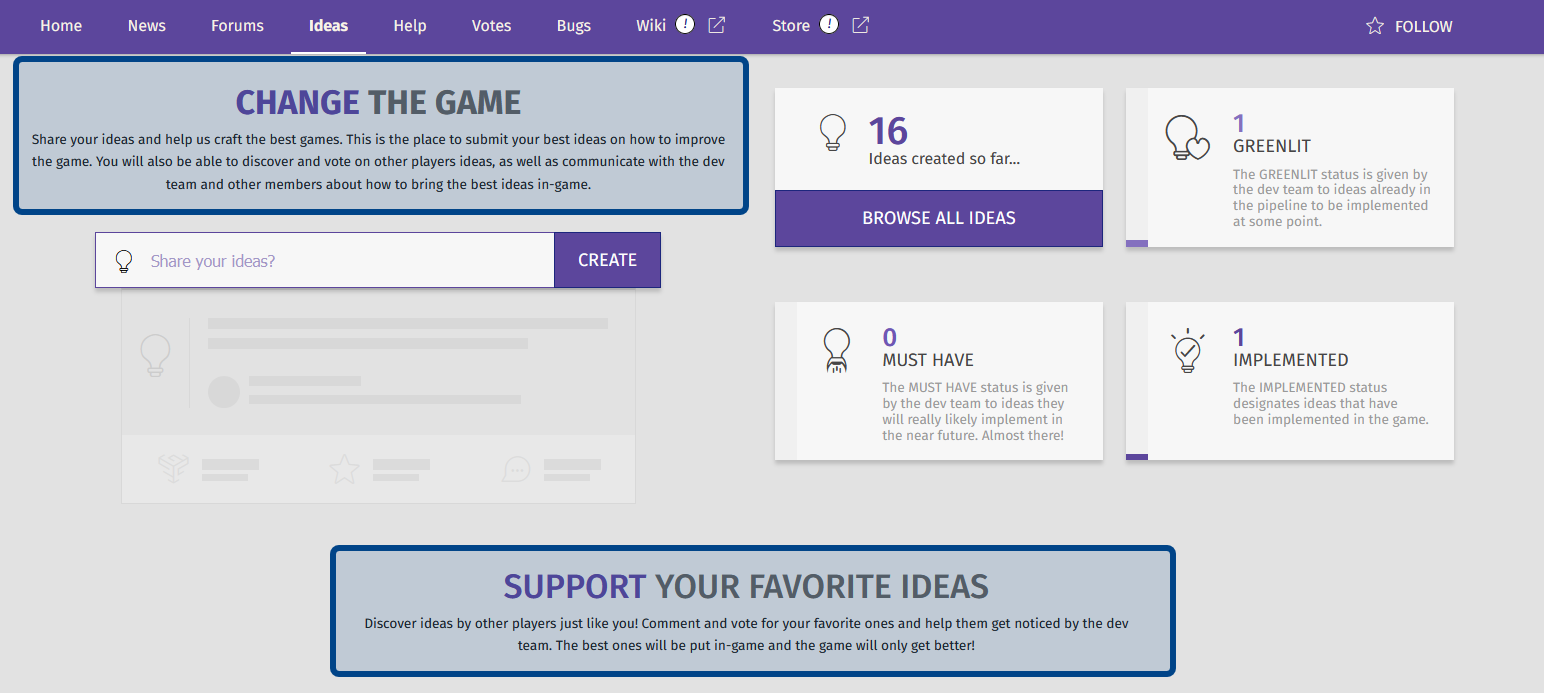How to set-up the “Ideas” feature ?
Who can set-up the “Ideas” feature?
G2G developers handle the initial set-up of the “Ideas” feature. The feature can be enabled for each Universe individually. Contact your account manager to let them know you’d like to set-up the “Ideas” feature for a specific Universe. You will need to provide the Universe’s categories and text for the “Ideas” front-end page.
Note: We are actively working to reduce the number of places where you have to rely on us for feature configuration. We want to give you as much autonomy as possible!
What do I need to set up the “Ideas” feature?
Setting up the “Ideas” feature requires text for the “Ideas” page, descriptive categories to sort ideas, and statuses. Text and categories should be provided to your account manager. The statuses are fixed.
What are idea categories?
Categories help keep ideas organized. All ideas can be filtered by category, aiding navigation. They also make it easier for the community to explore ideas by allowing users to focus on an area of interest. If someone wants to focus on game mechanics, they don’t need to scroll through ideas about in-game events or modding!
An example of a Universe’s “Categories” list
Categories are set-up when the “Ideas” feature is enabled. They can be customized to meet your needs. Each Universe’s “Ideas” feature can have its own list of categories.
Choose categories that embrace all parts of a game. The wider you cast your net for feedback, the more chances you have to be inspired by your community.
We recommend using categories that are easily understandable by all community members. You should avoid technical terms so the feature is accessible to everyone, from members to devs.
Avoiding categories that overlap will also increase the functionality of categories. With clear divisions, a user filtering by “Art” can expect not to be overwhelmed with ideas about in-game events.
What are idea statuses?
Statuses track an idea’s development phase. Assign statuses to ideas to keep your community in the loop. They are a clear way to keep users informed and to manage expectations. A status such as “Out of Vision” lets your community know an idea won’t be pursued, while “Nice to Have” tells them the idea will be further reviewed by developers.
You can determine which part of your production process each status aligns to, but the available statuses are fixed. Certain statuses may prevent users from editing, upvoting, or commenting on an idea.
The statuses and how they impact user engagement are listed below:
Name | Users can comment | Users can upvote | Author can edit |
Open | Yes | Yes | Yes |
Greenlit | Yes | Yes | No |
Must Have | Yes | Yes | No |
Nice to Have | Yes | Yes | No |
Wishlisted | Yes | Yes | No |
Out of Vision | Yes | No | No |
Implemented | Yes | No | No |
How do I add text to the front-end “Ideas” page?
Text is added to the “Ideas” page by the G2G development team, but it's up to you to find the best way to encourage your community to participate! Your “Ideas” page text should clearly and concisely explain the value of the “Ideas” feature to users.
Examples of descriptive text on the “Ideas” page are highlighted in dark blue.
As with categories, you can tailor the “Ideas” page text to each Universe. This text can invite users to submit ideas, encourage them to upvote, and help to manage users expectations.
Note: Your account management team is here if you need any help finding the right words!
What is the G2G points threshold?
A G2G points threshold is not a built-in feature, but a suggestion.
We recommend communicating a set G2G points threshold at which point Game Designers will review an idea. This gives users a reason to upvote ideas that interest them and makes clear that Game Designers may not reply to every idea. Using a points threshold helps focus the Devs attention.
Currently a G2G points threshold does not have any formalized purpose. An idea reaching a specific points threshold will not trigger any automatic behavior.