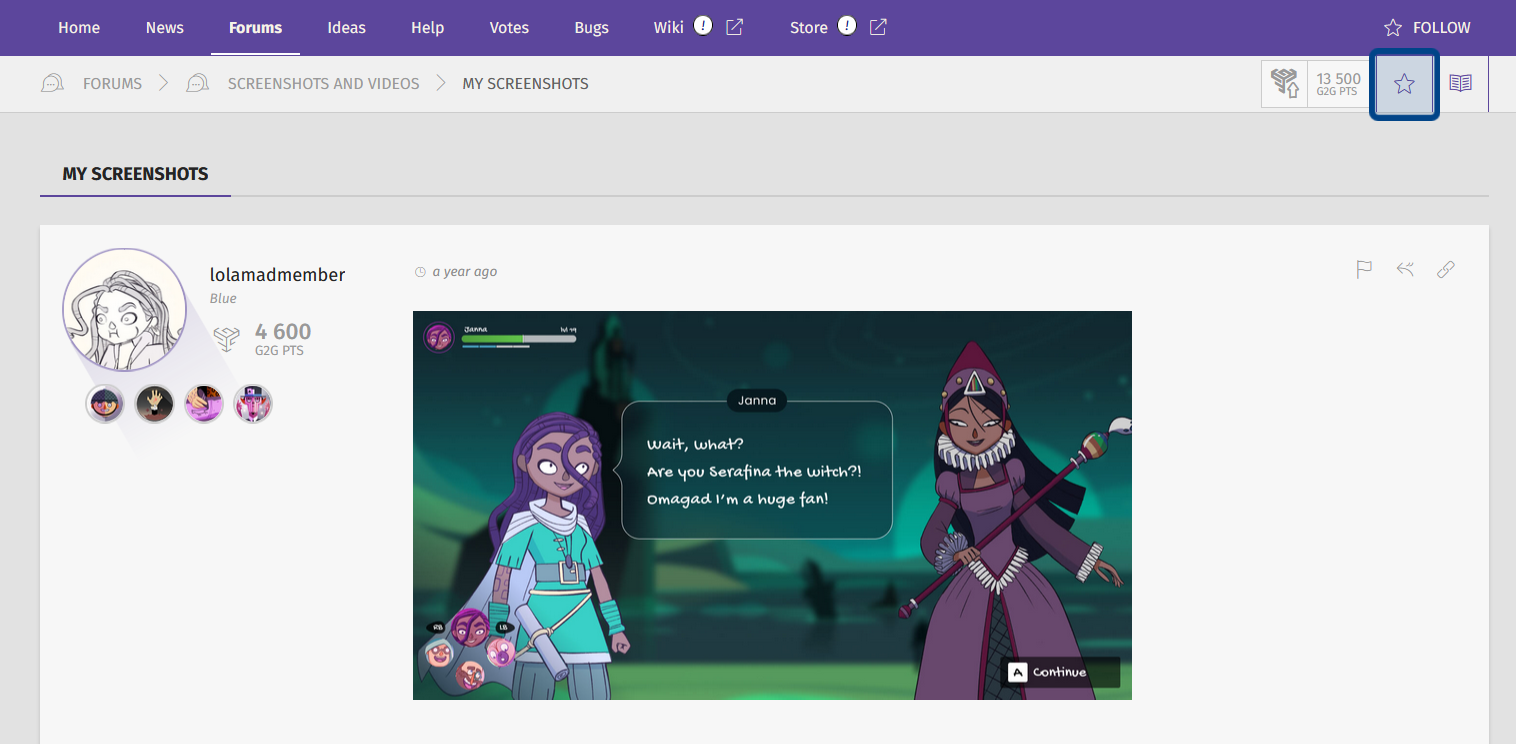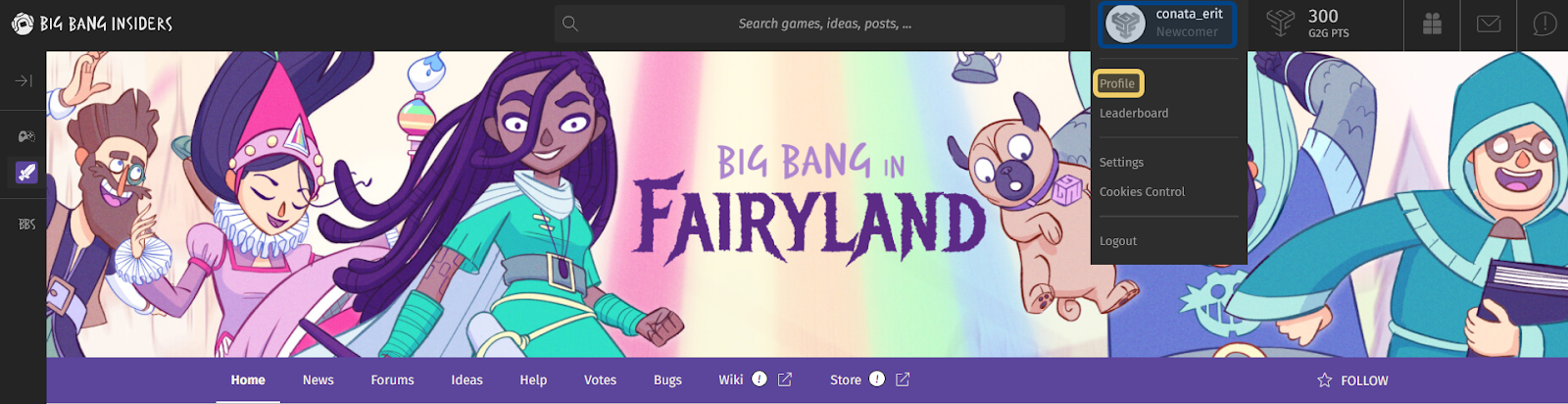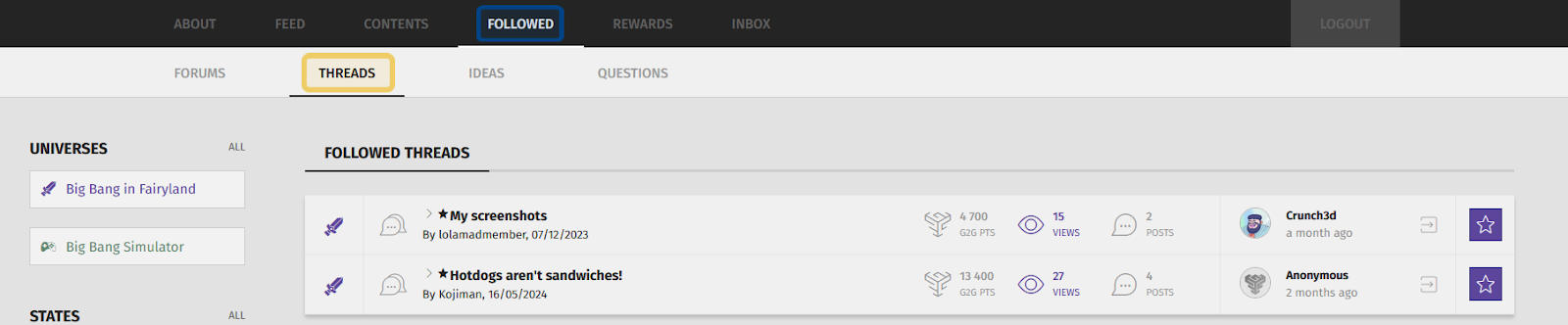How to follow/unfollow a thread?
Who can follow a thread?
All registered users can follow threads.
Where can I find threads to follow?
Threads are found within a forum. All forums can be found on the “Forums” page. To access the “Forums” page, select or hover over a Universe in the Side Navigation. Then, select “Forums” from the dropdown that appears. If you’re already on a Universe page, you can also find “Forums” via the horizontal page menu. On the “Forums” page, you’ll see a list of forums. Click on a forum to see sub-forums and threads.
How do I follow a thread?
Enjoying a discussion and want to stay up-to-date? You can follow the thread! The “Follow” button is a star icon. It is located below the horizontal page menu and to the right of the forum navigation path.
The “Follow” button is highlighted in dark blue.
Note: The “Follow” button for a thread is not the star icon located within the horizontal menu!
Click on the “Follow” button. The star icon will be filled in. You’ve now successfully followed the thread! Keep an eye on your notifications - we’ll let you know whenever a new post is added.
Note: If you follow a thread, you will get a notification for every new post added to the thread.
How do I unfollow a thread?
To unfollow a thread, go to a thread that you’ve previously followed. You can check that you’ve followed the thread by looking at the “Follow” button to the right of the navigation path. The star icon will be filled in. To unfollow, simply click that button! The star icon will no longer be filled in and you will no longer receive notifications when a new post is added to this thread.
The “Follow” button is highlighted in dark blue. The star icon is filled in, showing that this thread is currently being followed.
How do I see which threads I’ve followed?
You can view a list of threads you’ve followed on your profile. To find a list of threads you’re following, click on your avatar at the top of the page. A dropdown will appear. Select “Profile” from the dropdown. This will take you to your “Profile” page.
The avatar and username are highlighted in dark blue. “Profile” is highlighted in light yellow within the dropdown.
In the “Profile” page’s horizontal menu, you will see several tabs, including “Followed.” Select “Followed”. A sub-menu will appear beneath the horizontal menu. Click on “Threads” to see a list of the threads you’re following.
The “Followed” tab is highlighted in dark blue. The “Threads” tab in the sub-menu is highlighted in light yellow.
Note: You can unfollow threads directly from the “Followed Threads” list by clicking the star icon to the right of the thread’s name.