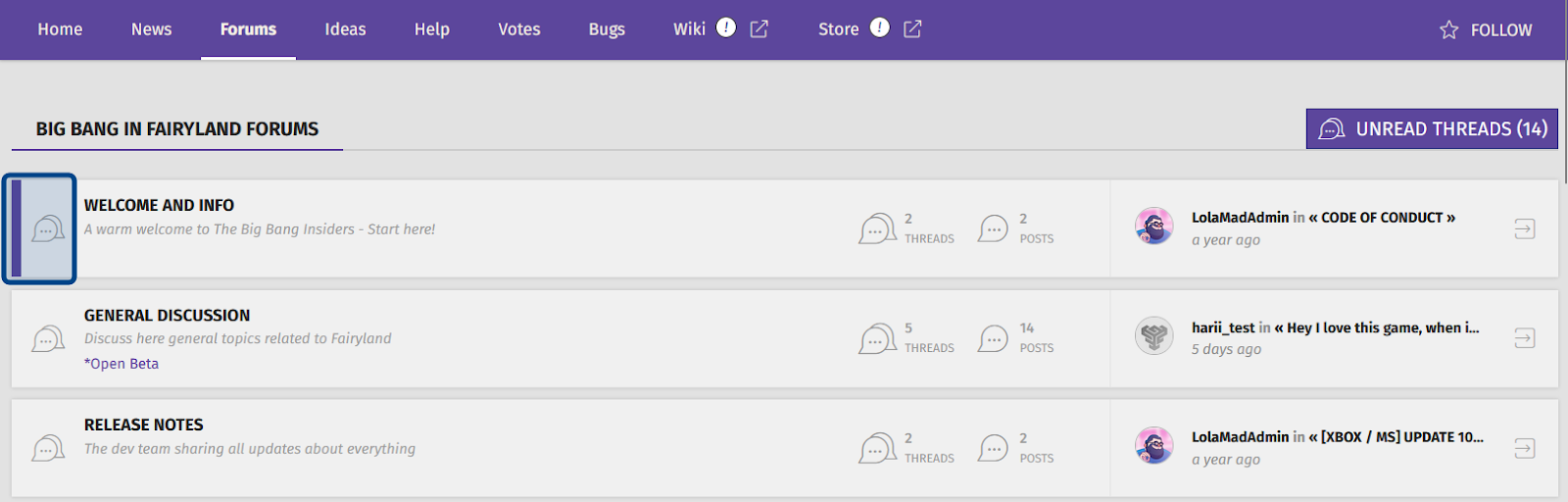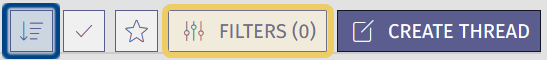What is a forum?
A forum is a structured space to foster discussions between members of your community. An individual forum focuses on a specific topic or category, like “Fan Creations” or “Game Resources.” It can be posted to a single Universe, or shared across all of a Studio’s Universes (a cross-universe forum). You can find a Universe’s forums via the side navigation or in the Universe’s page menu. A cross-universe forum will have a bold vertical line to the left of the forum name.
The vertical bar highlighted in dark blue shows that the “Welcome and Info” forum is cross-universe.
Studios can further organize these discussions by creating sub-forums. Creating a clear structure of forums and sub-forums keeps discussion threads easy to navigate.
All users can quickly find new discussions by clicking on Unread Threads at the top of the “Forums” page. You can keep up with interesting discussions by following a thread to receive notifications when there’s a new post. If you want a bigger picture of what’s happening in a Forum, you can follow a forum to receive notifications when there is a new thread added.
Members can further explore the forums using the Sort options found at the top of a forum. Devs and Admins also have access to filters.
Filters are highlighted in light yellow. The Sort button is highlighted in dark blue.
Some users can moderate discussions. Moderation helps maintain a relevant and inviting space for all community members. Moderators can lock threads in a forum, restricting new posts. Admins and Devs can also lock a forum or restrict it to a specific role.