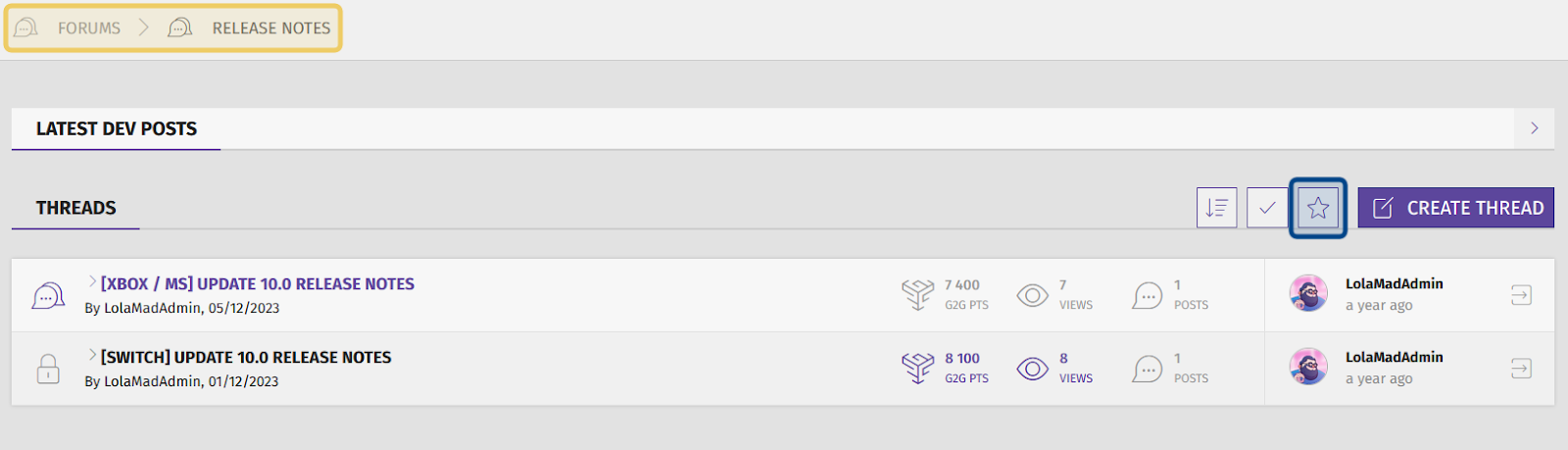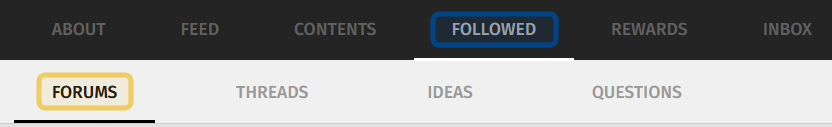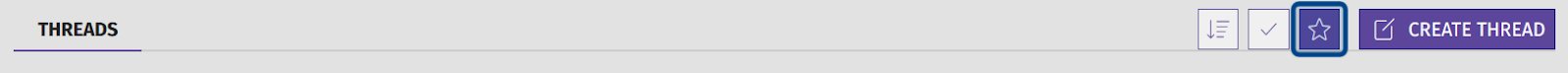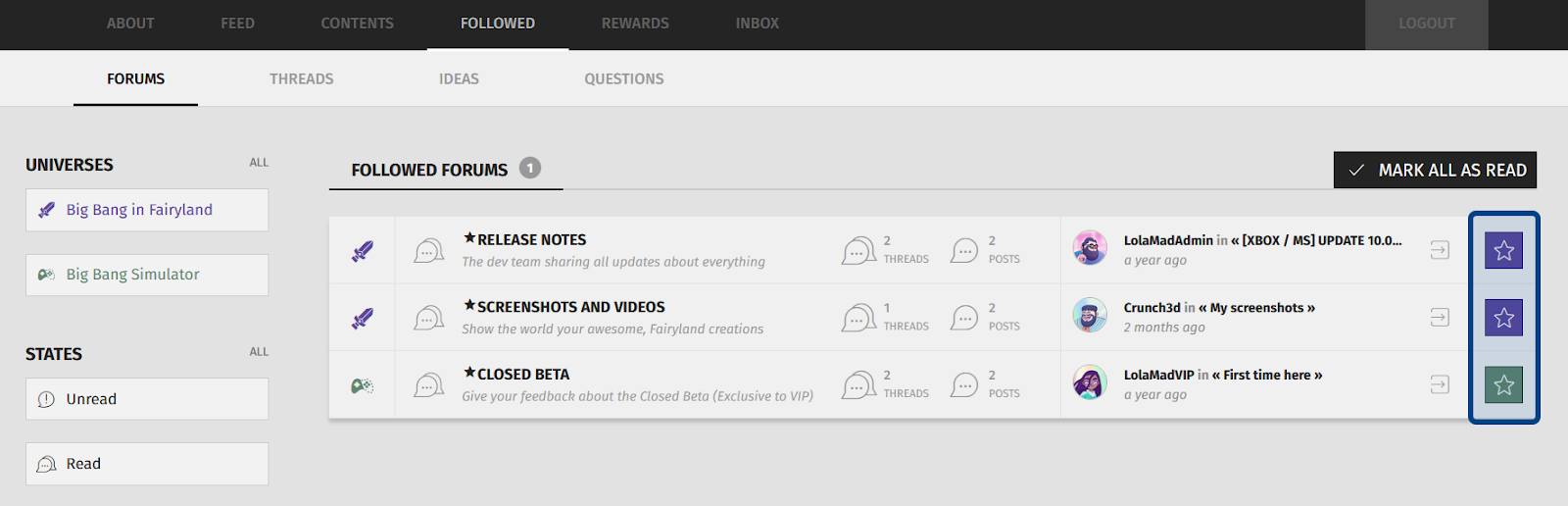How to follow/unfollow a forum?
Who can follow forums?
All registered users can follow forums.
Where do I find forums to follow?
Forums are found on the “Forums” page. To access the “Forums” page, select or hover over a Universe in the side navigation. Then, select “Forums” from the dropdown that appears.
If you’re already on a Universe page, you can also find “Forums” via the horizontal page menu.
Once on the “Forums” page, you’ll see a list of forums.
How to follow a forum:
If you want to follow all of a forum’s developments, you can follow the forum. You’ll get a notification every time a new thread is added to a forum you’ve followed. To follow a forum, first make sure you are on the page of the forum you want to follow.
Next, take a look above the list of threads. You’ll see a button that says “Create Thread.” To the left, you’ll see a toolbar with a few options. Look for the star icon. This is the “Follow” button. Just click on the star to follow the forum! If you’ve successfully followed the forum, the star icon will be filled in.
Note: You can double-check you’re on the forum you want to follow by taking a look at the navigation path beneath the horizontal page menu. The rightmost forum named is the one you’re in!
The “Follow” button is highlighted in dark blue. The navigation path is highlighted in light yellow.
How do I find forums that I’ve already followed?
You can find a list of all of the forums that you’ve followed on your “Profile” page. To go to your “Profile” page, click on your avatar in the toolbar at the top of the page. Then, select “Profile” from the dropdown that appears.
On your “Profile” page, you’ll see “Followed” in the horizontal page menu. Click to see a list of Forums you’ve followed. If you aren’t seeing a list of forums, look for the secondary horizontal menu. Select “Forums” to see all the forums you’re currently following.
“Followed” in the horizontal “Profile” page menu is highlighted in dark blue.
“Forums” is highlighted in light yellow in the secondary menu located beneath the page menu.
How to unfollow a forum:
Navigate to the forum you want to unfollow. You can do this by going to the “Forums” page or by checking the followed forums listed on your profile. Look for the star icon next to the “Create Thread” button. If the star icon is filled in, you can be sure you’ve already followed this forum.
The “Follow” button’s star icon is highlighted in dark blue. It is filled in, indicating that this forum has been followed.
Go ahead and click that star icon to unfollow. If the star icon is no longer filled in, you’ve successfully unfollowed the forum.
You can also unfollow a forum from your profile. Take a look at the previous section for how to find forums that you’ve already followed on your “Profile” page. On the right-hand side of each row in the list, you’ll see a filled in star icon. Click that button to unfollow. The forum will be removed from the list.
The “Follow” buttons on a “Profile” page’s list of followed forums is highlighted in dark blue.
Clicking on one of these buttons unfollows the forum named in the same row.
Once you unfollow a forum, you will no longer be notified when threads are added to the forum.If you later want to receive those notifications again, you can always re-follow the forum!