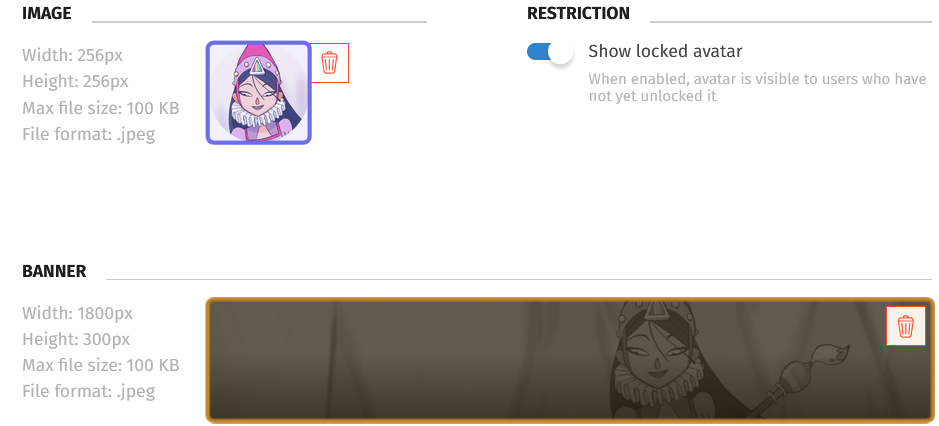What is an "avatar" ?
An avatar is an unlockable profile picture. Members can unlock new avatars by completing badge quests. When an avatar is unlocked, it becomes available on a user’s profile. They can update their avatar either by clicking on their avatar in their profile header, or by clicking “Rewards” in the “Profile” page menu followed by “Avatars” in the sub-menu.
The screenshot above shows a user’s “Profile” page header. Their avatar is highlighted in purple. The profile banner tied to the avatar is in greyscale.
Banners can also be linked to an avatar. If an avatar has an attached banner, the header on the user’s “Profile” page will be updated when a user selects that avatar.
In the back office, Admins and Devs can upload a new avatar. An avatar image is shown highlighted in purple above. The associated banner is highlighted in yellow.
Admins and Devs can add new avatars in the back office. When creating a new avatar, they select the badge quest the avatar is tied to. Admins and Devs can also select whether the avatar is visible on the front end and the order in which avatars will be displayed.
Avatars are a way for studios to leverage assets. Studios can further brand their platform, while members earn new ways to customize their profile.