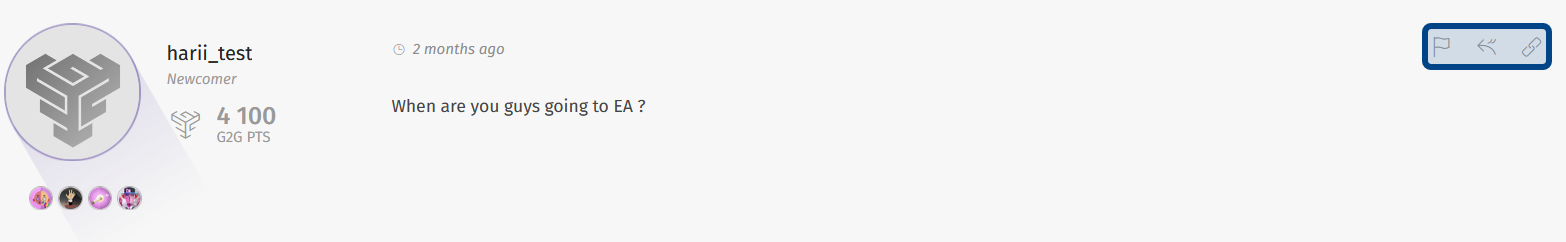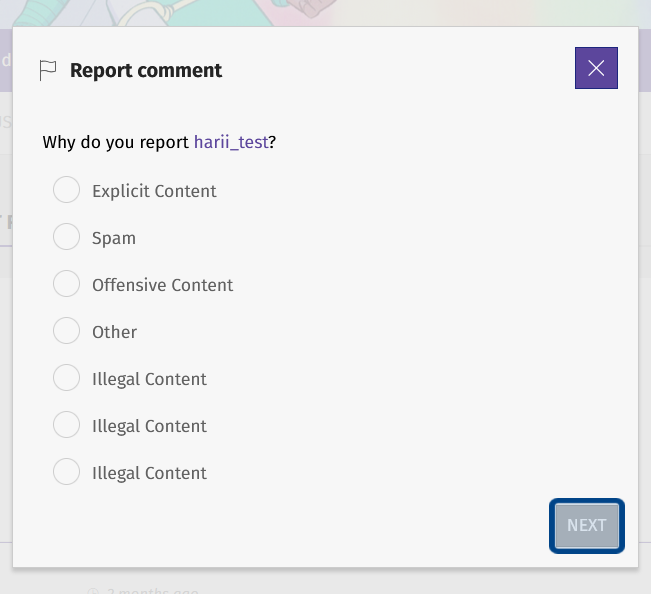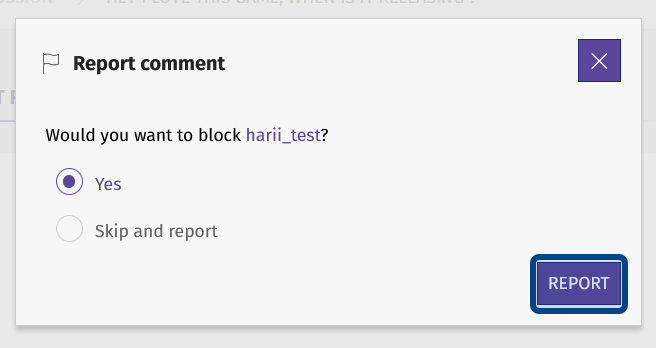How to report a user?
Who can report a user?
All registered users can report a post by another user.
Where can I report a user?
You can report any post, including ideas and in forums, from the post’s “Actions” toolbar. The “Report” button is a flag icon.
A post’s “Actions” toolbar is highlighted in dark blue in the example above.
The “Report” button is the leftmost icon.
Why should I report a user?
Report a user if you feel a post they have made violates the community’s code of conduct. Each community has its own code of conduct, but common violations include posting spam or making a personal attack against another user. If a post causes concern, please report it.
How do I report a user?
To report a user’s post, first click on the “Report” button in the post’s “Actions” toolbar. This will open a dialogue window.
The “Report” button in a post’s “Actions” toolbar is highlighted in dark blue.
Next, select the relevant conduct violation from the provided list. Select the option that best describes your concern. If none seem quite right, you can choose “Other.”
Clicking the “Report” button brings up a list of violations of the community’s code of conduct.
The “Next” button is highlighted in dark blue in the screenshot above.
After making a selection from the list, click “Next.”
The dialogue window will then ask if you want to block the post’s author. Blocking a user prevents them from messaging you and hides their posts by default. If you want to report the post without blocking its author, select “Skip and report.”
Then, click “Report” to forward your concern to Devs and Admins.
The second dialogue window gives you the option to block the user.
The “Report” button is highlighted in dark blue.