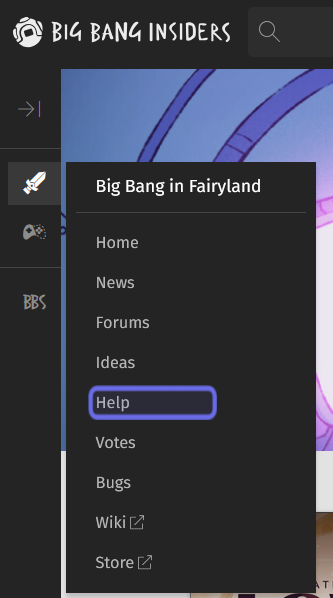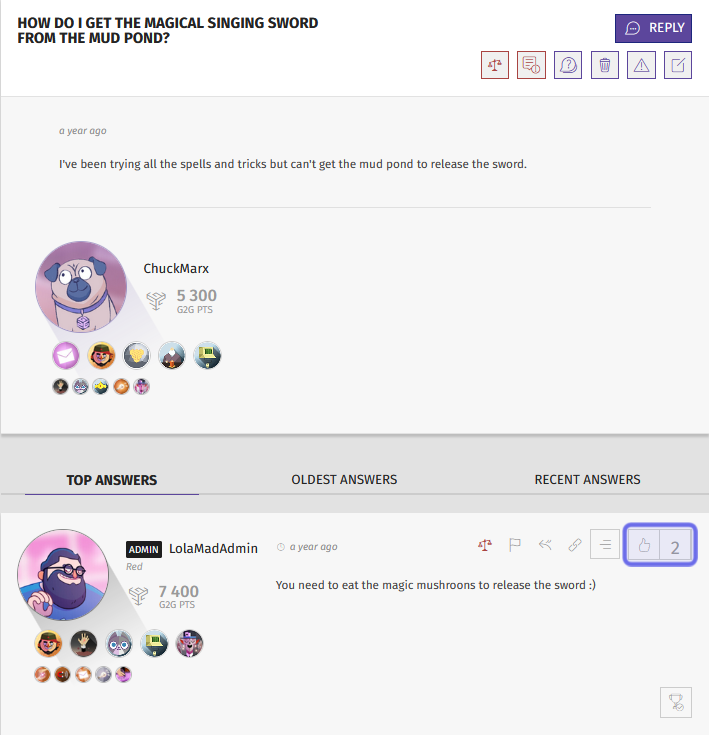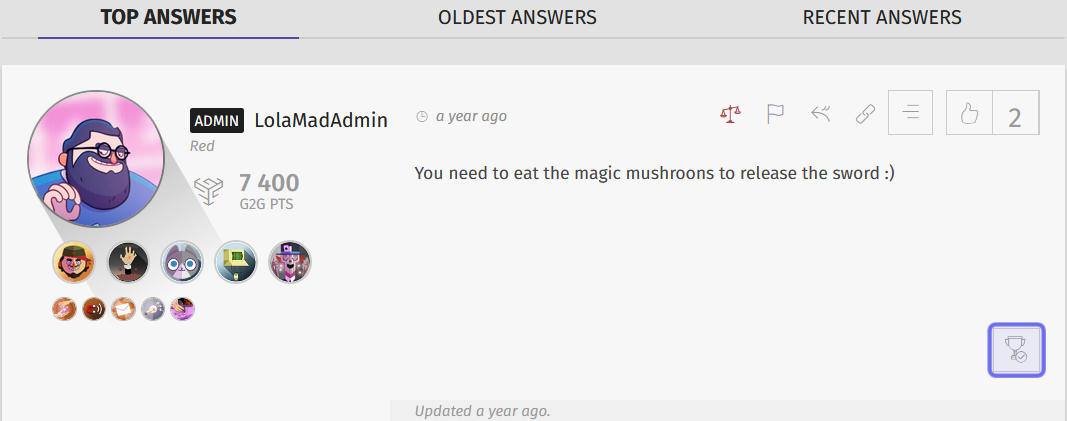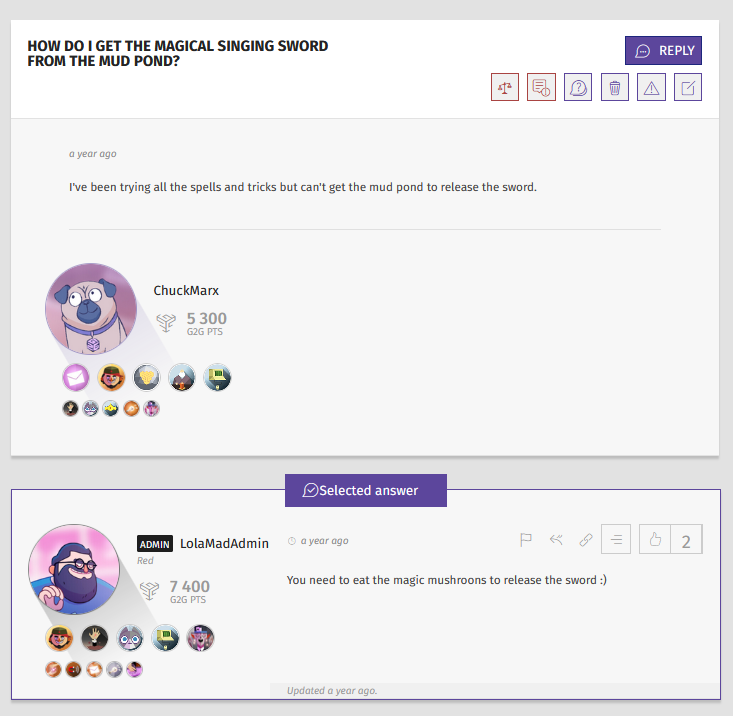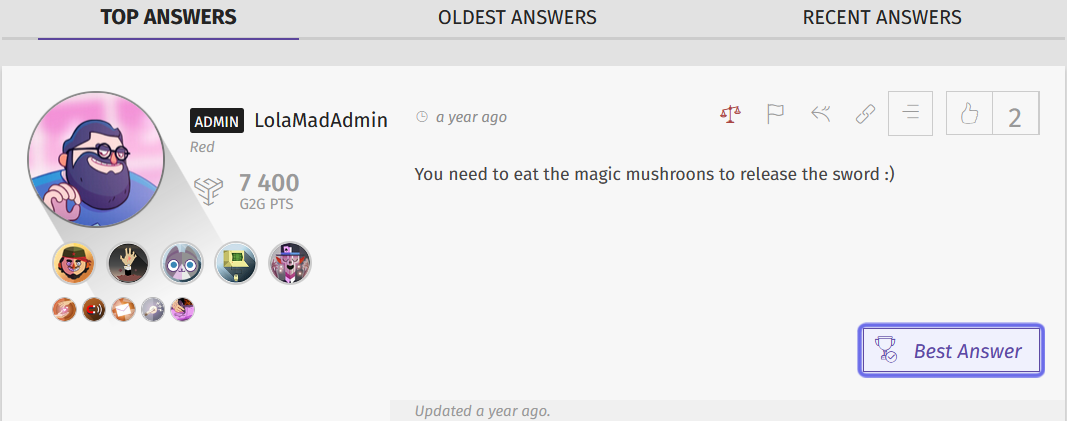How to set a response as “Best Answer”
What is a “Best Answer?”
A best answer is a response to a question in the “Help” feature that has been highlighted by Admins and Devs. By setting a best answer, Admins and Devs can point to a specific response as the question’s solution. The best answer appears directly below the question.
Note: Studios can reward users that write “best answer” replies using badges.
Once a best answer is selected, the question is marked as “Resolved.”
Who can select a “Best Answer” in the “Help” feature?
Devs and Admins can select a “Best Answer” for a question.
Where can I select a “Best Answer” for a question?
You can select a “Best Answer” on a question’s page.
To find a question, first navigate to a Universe’s “Help” page. You can find the “Help” page via the front-end Side Navigation. If a Universe has the “Help” feature enabled, you will see “Help” in the Universe’s submenu. Click on “Help” to go to the “Help” page.
A Universe’s “Help” link in the Side Navigation is highlighted above in purple.
You can also reach the “Help” page by clicking on “Help” in a Universe’s page menu.
You can browse or search for a question on the “Help” page. Click on the question you want to set a “Best Answer” for to go to that question’s page.
How do I select a question’s “Best Answer?”
Once on a question’s page, scroll down beneath the question. There you will find all the answers other users have submitted. Above the responses are three tabs that you can use to sort the answers.
A useful tab when looking for a “Best Answer” is “Top Answers.” Members can give responses a thumbs up to indicate that they found the answer useful. “Top Answers” sorts for the responses considered the most useful. The response that has received the most thumbs up will be at the top of this tab.
The number highlighted in purple above shows the number of thumbs up the response has received from other users.
Once you’ve found the clearest or most useful solution, it is easy to set it as “Best Answer.” In the bottom right of the response, you will see a trophy icon.
The trophy icon at the bottom of a user’s answer is outlined in purple above. Click this icon to set the response as a “Best Answer.”
Just click that button to set the response as the “Best Answer!” The response will now be pinned beneath the question. The question will be marked as “Resolved.”
The “Best Answer” is shown beneath the question in the screenshot above. It is labeled “Selected answer.”
The response will still be visible in the full response list. The trophy icon will now be expanded, and it will be labeled as a “Best Answer.” The response will be visible for all users, but this label will only be visible to Devs and Admins.
You cannot remove a “Best Answer” once it is set, however you can set a different response as the new “Best Answer.” In order to set a new response as “Best Answer,” simply repeat this process with a different answer.