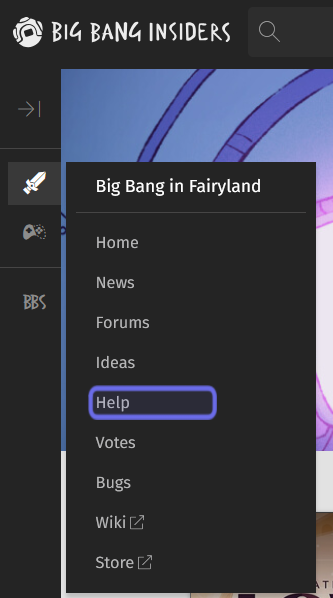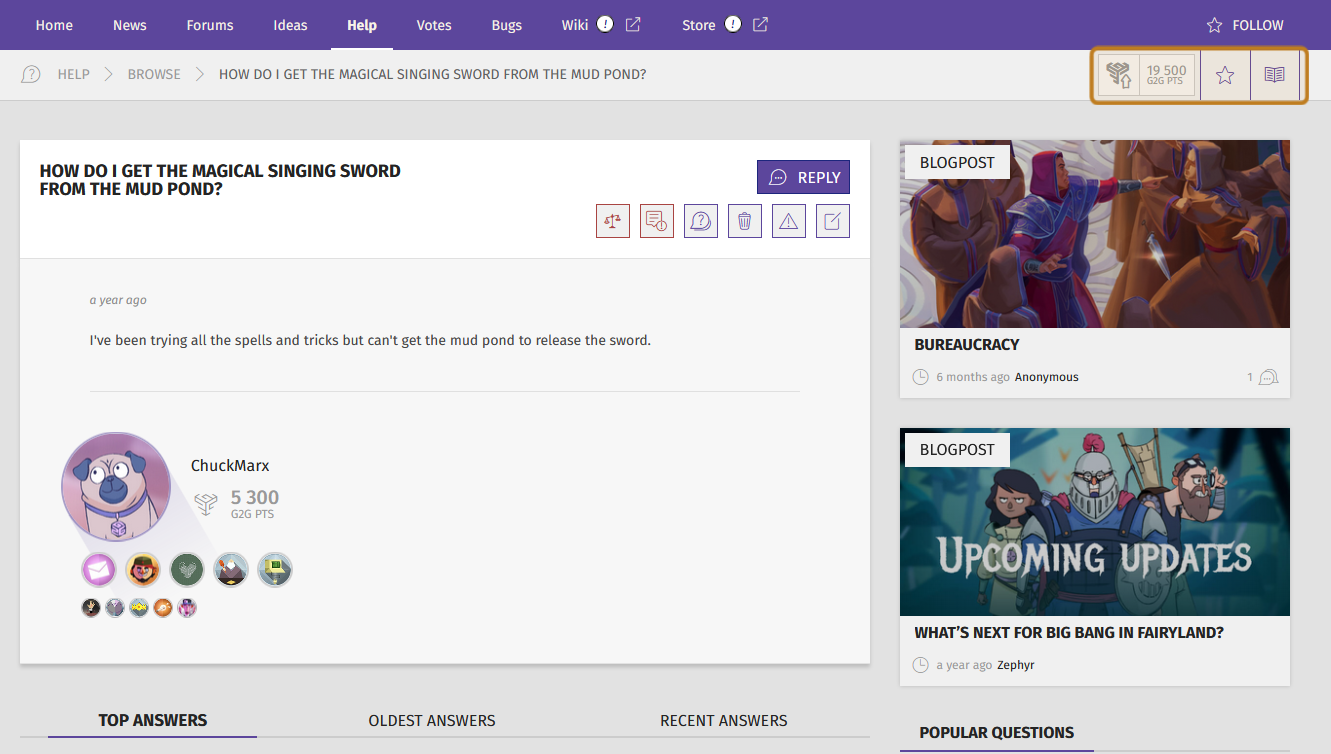How to upvote / follow a question ?
Who can follow and upvote “Help” questions?
All registered users can follow and upvote questions posted to the “Help” page.
Where do I find the “Help” page?
You can find a Universe’s “Help” page through the front-end Side Navigation. If a Universe has the “Help” feature enabled, you will see “Help” in the Universe’s submenu. Click on “Help” to go to the “Help” page.
A Universe’s “Help” link in the Side Navigation is highlighted above in purple.
You can also reach the “Help” page by clicking on “Help” in a Universe’s page menu.
You can browse or search for a question on the “Help” page.
How do I follow a question?
If you’re looking for a similar answer or want to see if people can build on what you had to add, you can follow a question to keep up with new comments.
To follow a question, look just below the page menu. You will see the navigation path that brought you to this question on the left and three icons on the right. The middle icon on the right is a star. This is the “Follow” button.
An example of a question’s page is shown above. The three icons, including the “Follow” and “Upvote” buttons, are highlighted in yellow.
Just click on the “Follow” button to follow the question! You will now receive notifications when there are new answers added to this question.
If you no longer wish to follow a question, just click the “Follow” button on the question’s page again.
A filled-in “Follow” button indicates that this question has already been followed.
Note: You can tell whether or not you have already followed a question by looking at the “Follow” button. If the star is filled in, you are following this question.
How do I upvote a question?
Click on a question you find relevant or interesting to go to that question’s page.
Once on the question’s page, look just below the page menu. There will be the navigation path that brought you to this question on the left and three icons on the right. The first icon is the G2G logo next to a G2G points total. This is the “Upvote” button.
These three icons can be found beneath the page menu. The “Upvote” button is highlighted here in purple.
Just click the “Upvote” button to upvote! Your G2G points will be added to the question’s total.
If you upvoted in error, just click the button again to revoke your upvote.