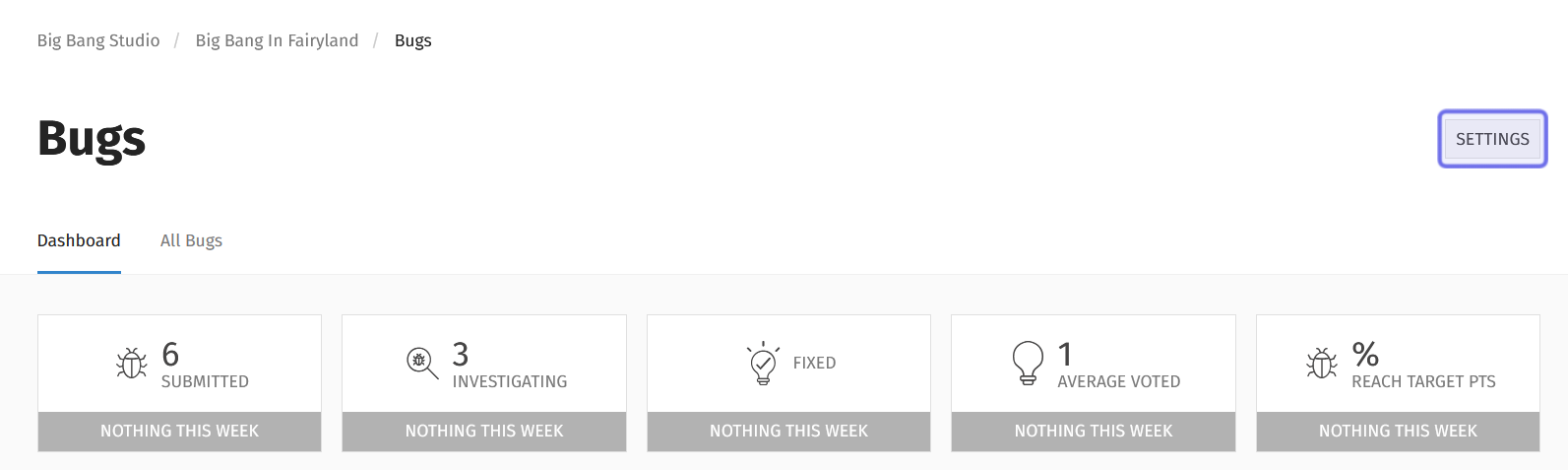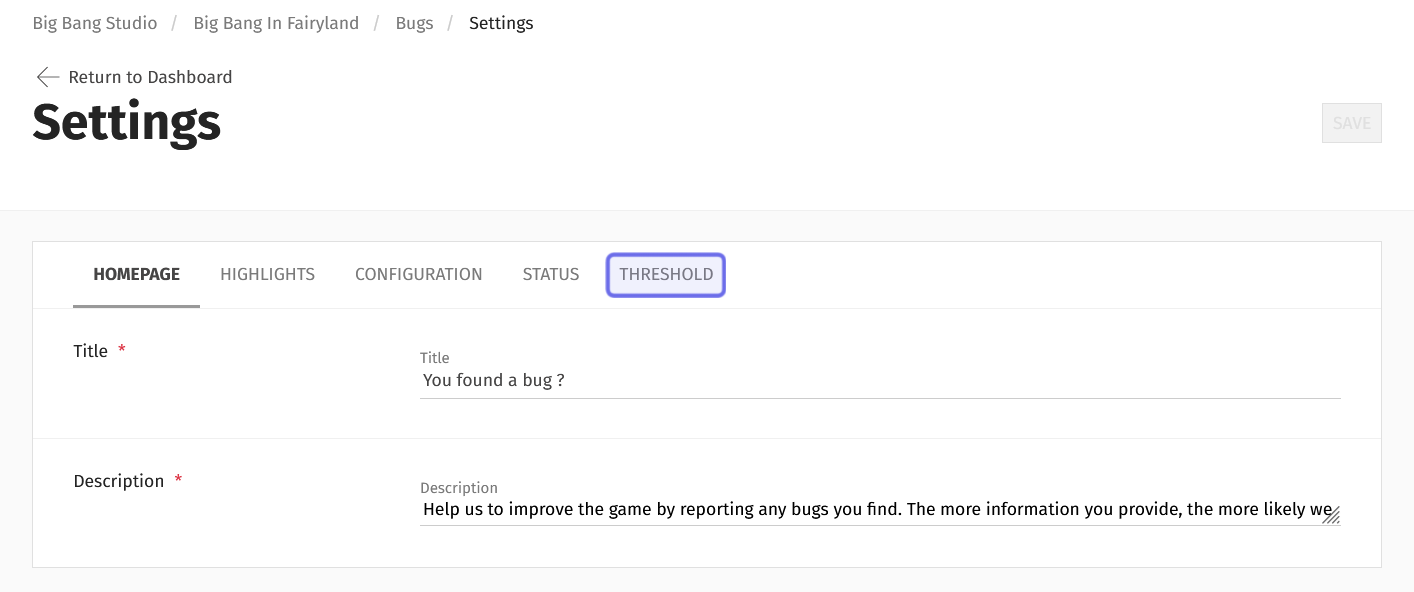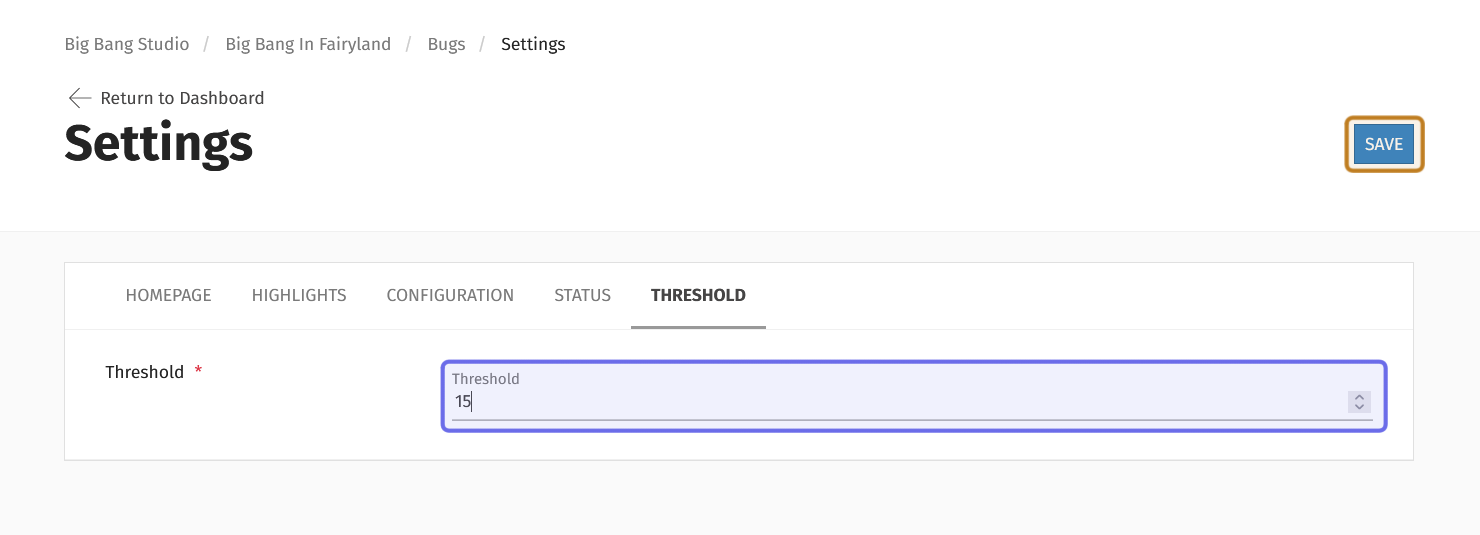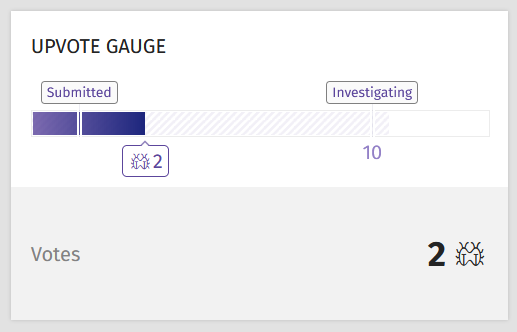How to set up an upvote threshold for bugs?
Who can set an upvote threshold for bugs?
Devs and Admins can set an upvote threshold for bugs.
Where can I set an upvote threshold for bugs?
To set or update the upvote threshold for bug reports, navigate to the back office. Then, locate the “Bugs” feature for the relevant Universe in the “Manage” menu. Click “Bugs” in the Universe dropdown to go to the “Bugs” dashboard.
How do I set an upvote threshold for bugs?
You can change the upvote threshold in the “Bugs” feature’s settings. The “Settings” button is on the right-hand side of the “Bugs” dashboard page header.
Click “Settings.” You will see a box with a tab menu on the “Settings” page.
The “Settings” button is shown highlighted in purple.
To change the upvote threshold, click the “Threshold” tab.
The “Threshold” tab is shown highlighted in purple.
There is a single field in the “Threshold” tab. Type an integer into this field, or use the vertical arrows to change the value incrementally.
Once the number of upvotes on a bug report exceeds this number, the bug report’s status will automatically be updated to “Investigating.”
The “Threshold” field is shown highlighted in purple. The “Save” button is highlighted in yellow.
Once you’ve entered the desired integer, click “Save.” You can find the “Save” button in the page header on the right.
The upvote threshold is now updated. This will also be reflected on the front end.
The front-end upvote threshold is shown above. In this example, the threshold is set to 10.