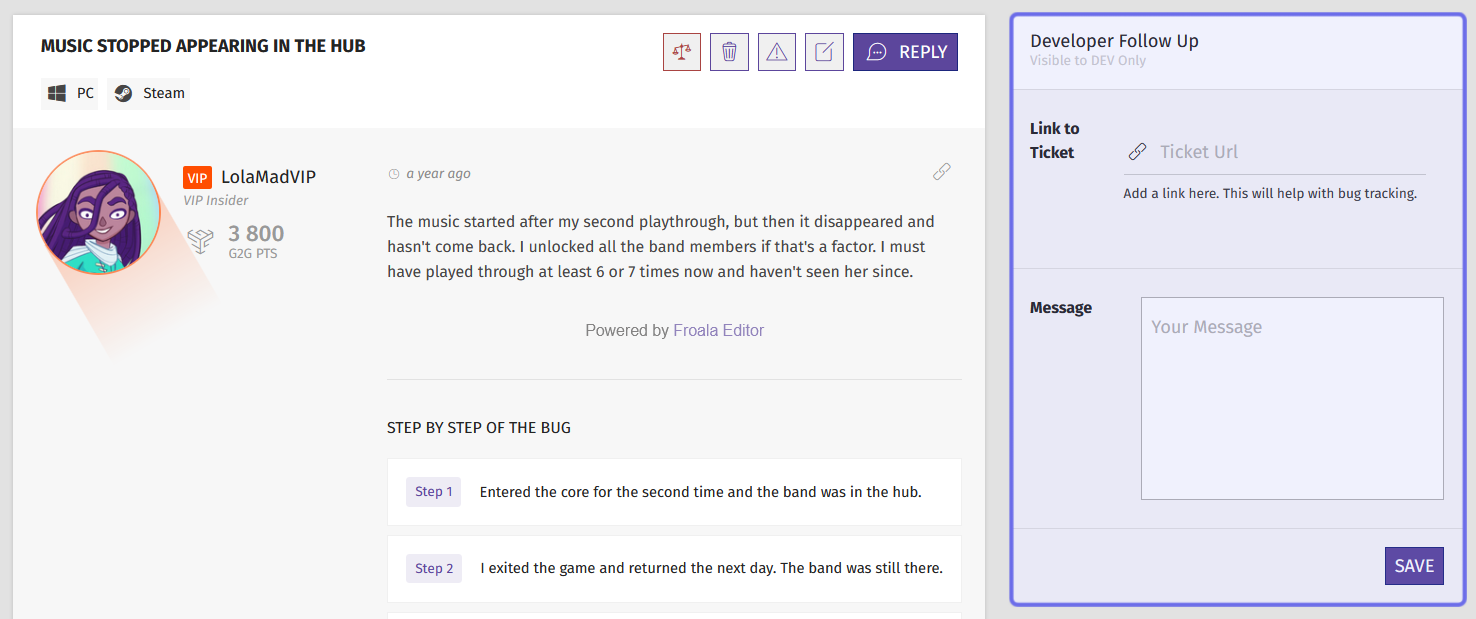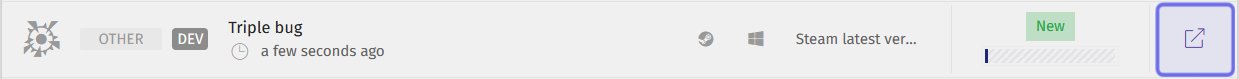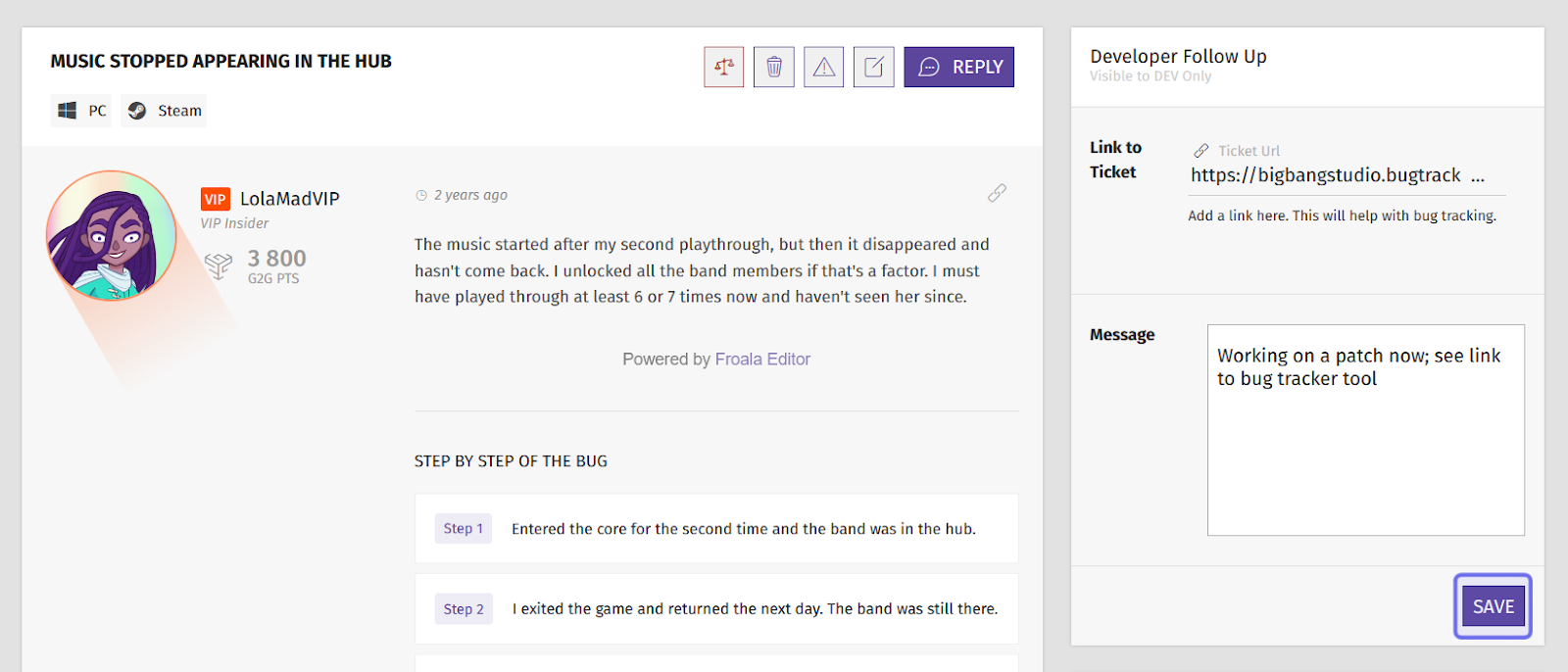How to create a developer follow-up message ?
Who can leave a developer follow-up message on a bug?
Devs and Admins can leave a follow-up message for other Devs on a bug report.
Where do I leave a developer follow-up message on a bug?
You can leave a follow-up message on an individual bug report on the front end. To find a bug report, first navigate to a Universe’s “Bugs” page by clicking on “Bugs” in the Side Navigation.
Then, search for a bug report.
You can also reach the “Bugs” page by clicking on “Bugs” in a Universe’s page menu.
How do I leave a developer follow-up message on a bug?
As long as you have the required Restriction Level, you will see a box titled “Developer Follow Up” on the right-hand side of a bug report.
An example of a bug report is shown above. The “Developer Follow Up” box is highlighted in purple.
There are two fields in the “Developer Follow Up” box:
“Link to Ticket,” which asks for a URL,
and “Message,” which is a plain text field.
Add a URL in the “Link to Ticket” field to direct fellow developers to the corresponding ticket or task in your external bug tracking system or project management software.
Note: If you add a URL, Devs and Admins will also be able to see the link when browsing bugs.
The link to another ticket will be visible to Devs and Admins searching bug reports on the front end. The link is highlighted above in purple.
Type a message to explain the link or to jot down something that you want other developers to know when they encounter this report.
Both fields are not required. Once you’ve added the information you want to share, click “Save.”
The “Save” button in the “Developer Follow Up” box is highlighted above in purple.
When other Admins and Devs review this bug report, they will now be able to see the link and your message alongside the bug report.