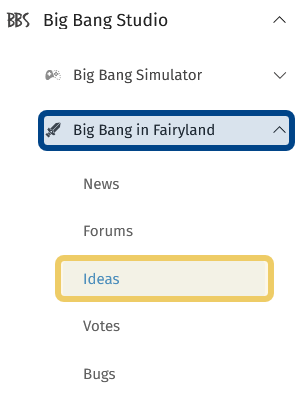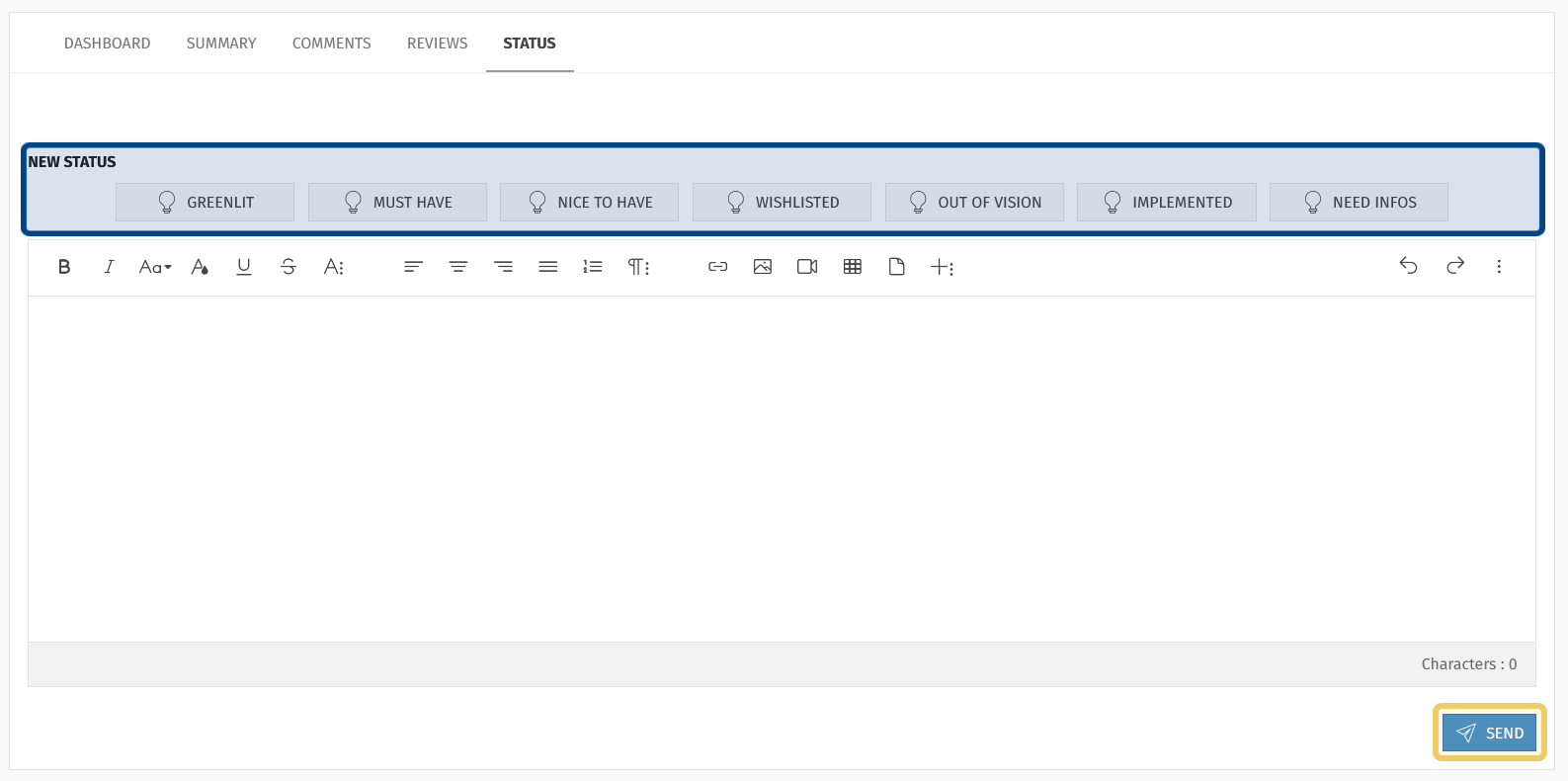How to update an “Idea” status in the back office?
Who can update the status of an idea in the back office?
Admins and Devs can search for and review ideas in the back office.
Where can I find ideas in the back office?
You can find the “Ideas” feature in a Universe’s dropdown in the back office.
The Universe dropdown is highlighted in dark blue.
The “Ideas” page link is highlighted in light yellow.
At the top of the “Ideas” page, there is a horizontal list of tabs. Select the “All Ideas” tab to see a list of all ideas.
How do I update the status of an idea in the back office?
Once you’ve found the idea you want to update, click on the idea’s row. This will take you to a page with further information about that specific idea. Below the header, you will see a menu with several tabs.
To update the idea’s status, click on the “Status” tab. You will see a collection of buttons labeled “New Status” above a text editor window. Select one of the status buttons.
Options for assigning a status are highlighted in dark blue. Below that is the text editor window.
The “Send” button is highlighted in light yellow.
You can then choose to include a comment using the text editor, but it’s not required. Any comments included here will be displayed on the idea’s front-end page and visible to all users.
Click the “Send” button below the text editor to update the status.