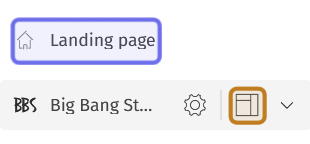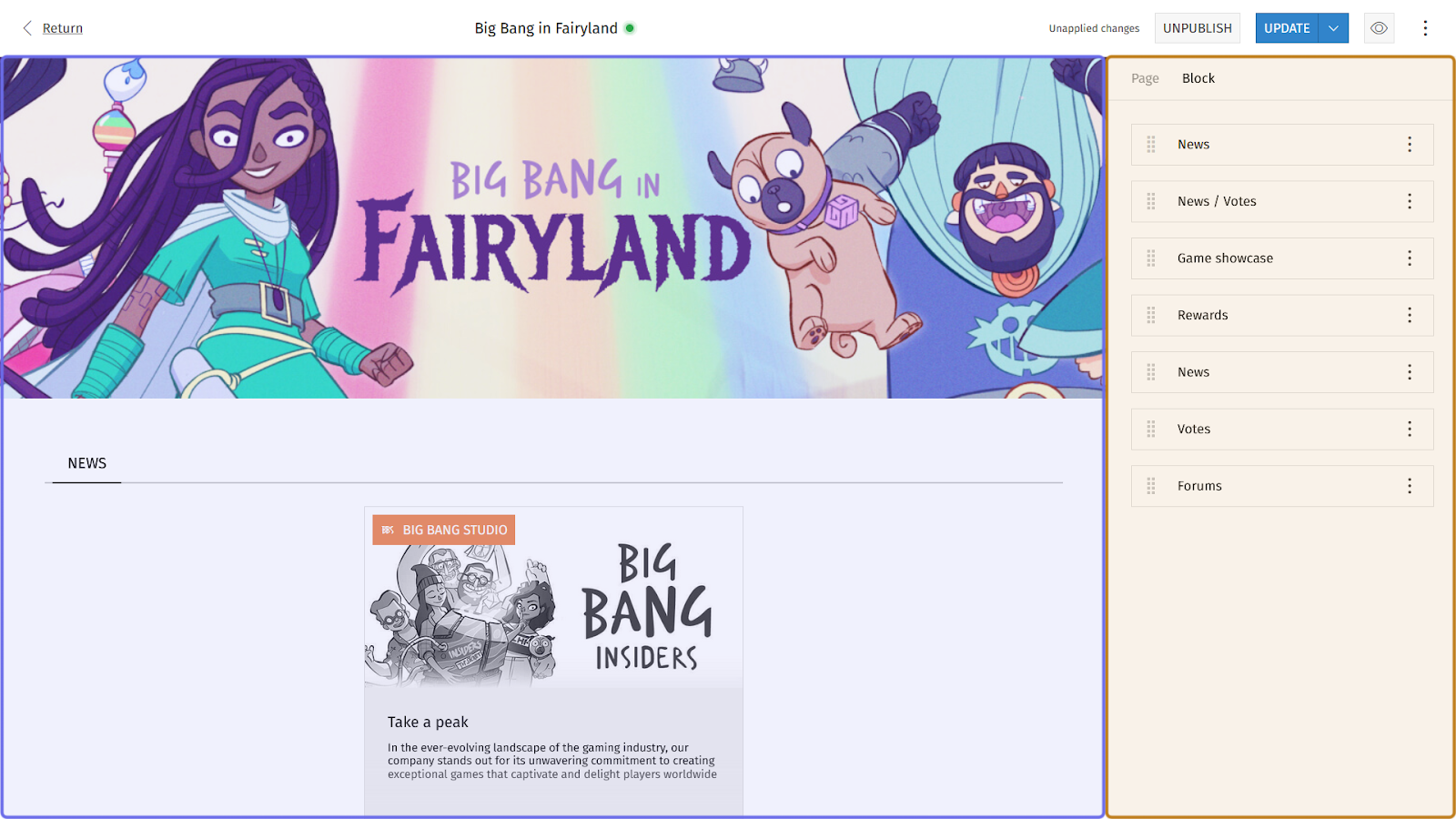What is the CMS?
The CMS, or “Content Management System,” is how Admins and Devs can edit the landing page and home pages for Studios and Universes in the back office. CMS pages consist of a page banner and a collection of CMS blocks that make up the page’s content. Users can add new blocks that link to internal features, external sites, or share custom images and text.
A section of the back office “Manage” menu. The button to access the landing page is highlighted in purple. An example of the button to access a home page’s CMS is highlighted in yellow.
A CMS page has a graphical layout on the left and a layout side panel on the right. The graphical layout provides a sense of how the page will appear on the front end and allows Admins and Devs to make some changes by interacting with the CMS blocks. The side panel is where users can edit the page banner, update content, and add metadata for SEO.
A CMS page is shown above. The graphical layout is highlighted in purple. The side panel is highlighted in yellow.
The CMS lets Admins and Devs create a hub for information and customize visitors’ first impression of their Studios and Universes.
CMS tools include: