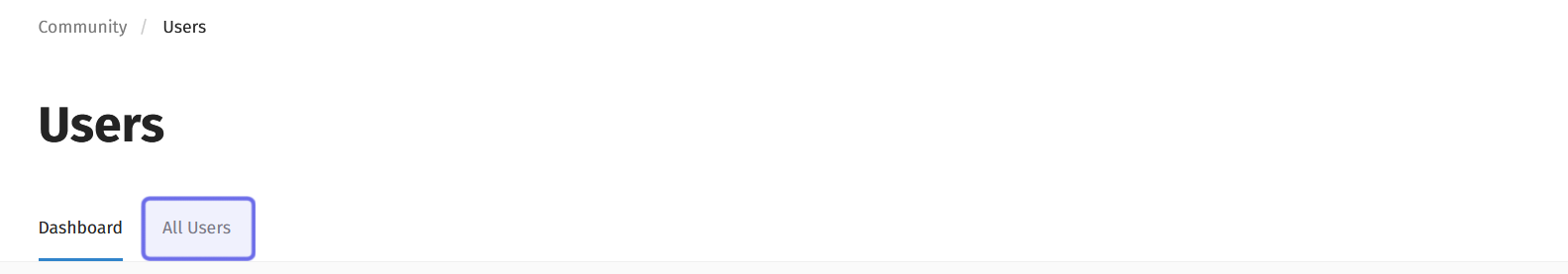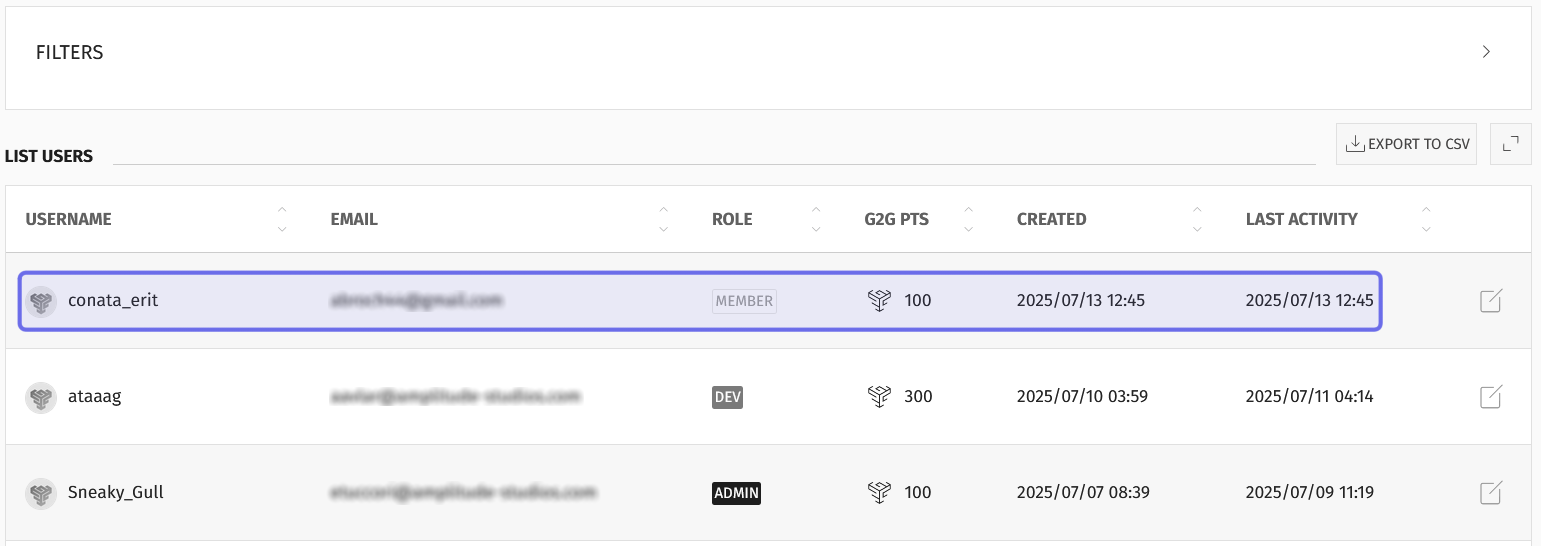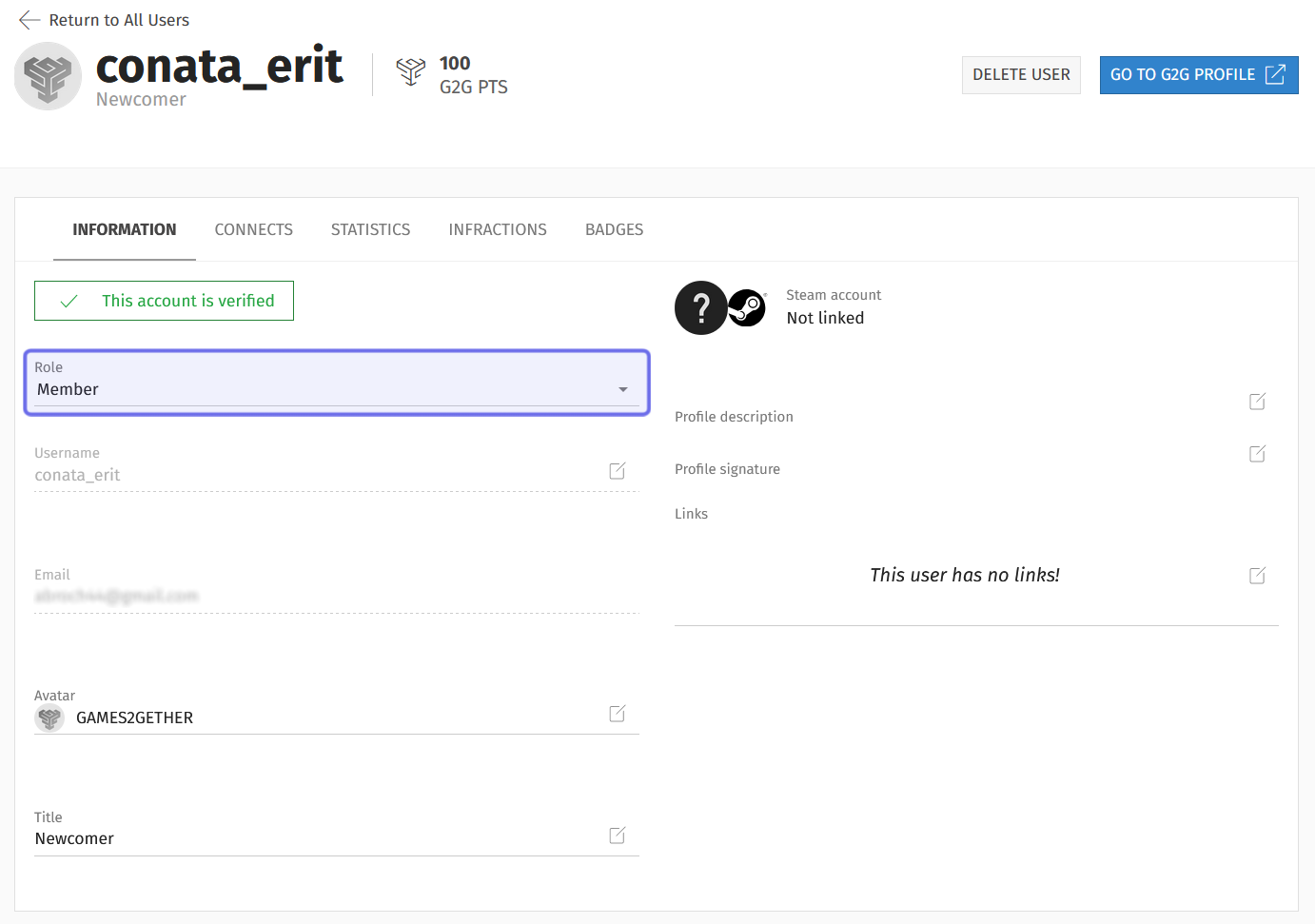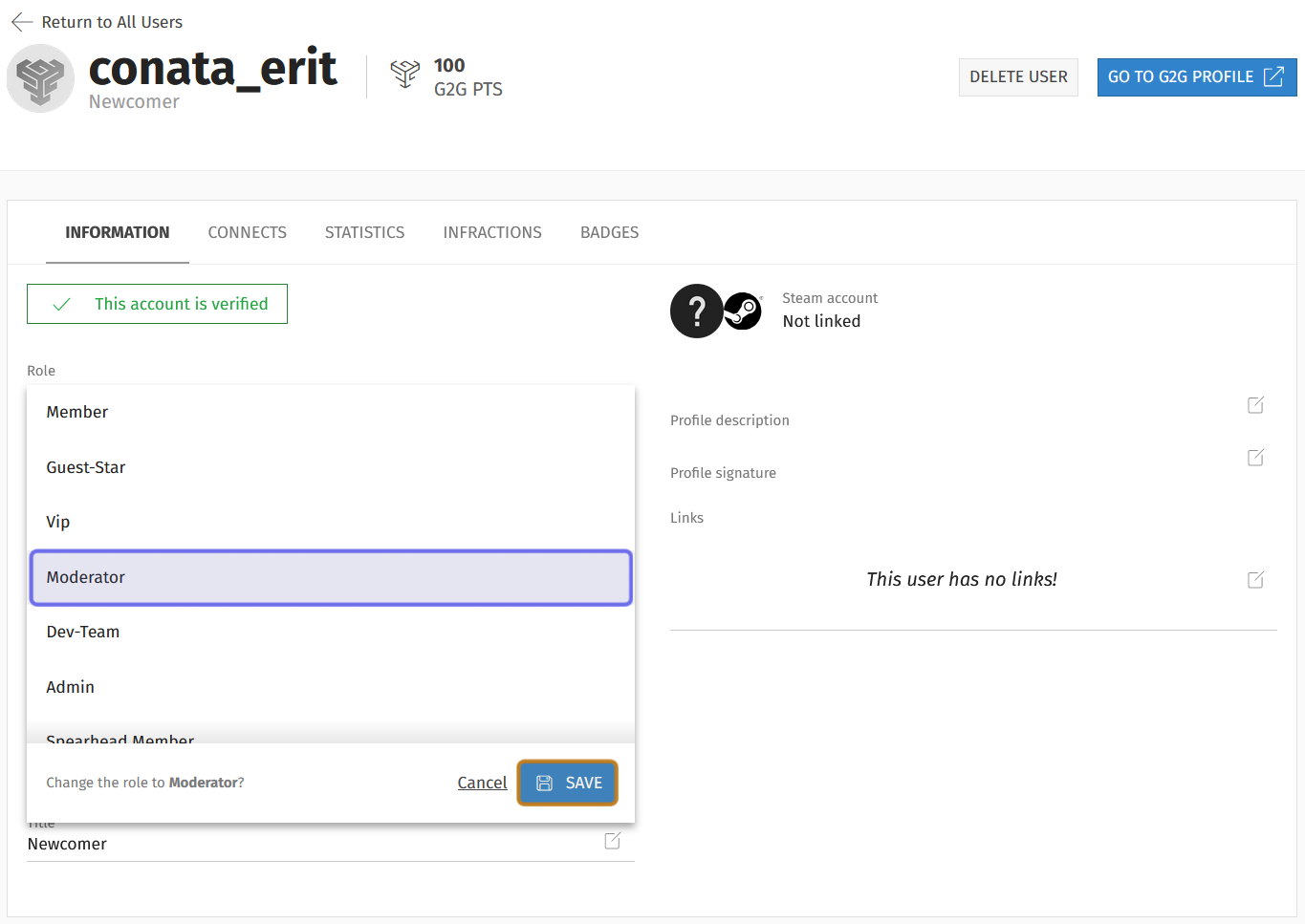How to change a role ?
Who can change a user’s role?
A Dev can change any user’s role except for Admins. Admins can change any users’ role including other Admins.
Where do I change a user’s role?
Open the “Community” dropdown in the “Manage” menu. Select “Users.” This will take you to the “Users” dashboard.
There are two tabs beneath the page title. Select the “All Users” tab.
The “All Users” tab on the back office “Users” page is highlighted in purple above.
How do I change a user’s role?
Use the filter and search options under the “All Users” tab to find the user whose role you would like to change. Then click on that user’s name in the list below the “Filters” box.
Part of the list of users under the “All Users” tab is pictured above. A user’s details are highlighted in purple. Click on this role to go to the user’s profile in the back office.
Clicking on a user opens the user’s back office profile.
Beneath the “Information” tab, you will see a dropdown on the left-hand side. It will be set to the user’s current role (e.g. “Member” or “Moderator”).
A user’s profile in the back office is shown above.
The “Role” dropdown under the “Information” tab is highlighted in purple.
Click on the “Role” dropdown to show a list of available roles.
Select the user’s new role from the list. A question will appear at the bottom of the dropdown asking if you want to change the user’s role.
Click the “Save” button in the bottom right of the dropdown to confirm the change.
The “Role” dropdown is expanded. The newly selected role is highlighted in purple.
The “Save” button to confirm the change is highlighted in yellow.
On the front end, the user’s previous posts will retain the role tag that the user had when the content was posted. Future content will use the new role tag.
Note: To have access to their new role, the user will need to log-in again.
A user’s role tag as seen on a front-end post is shown highlighted in purple above.