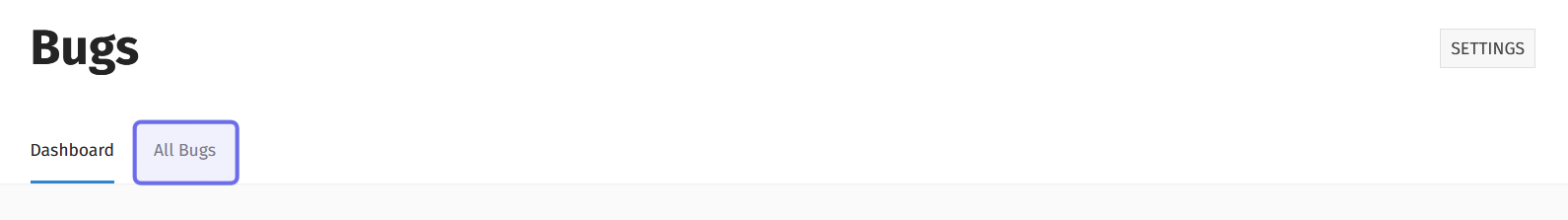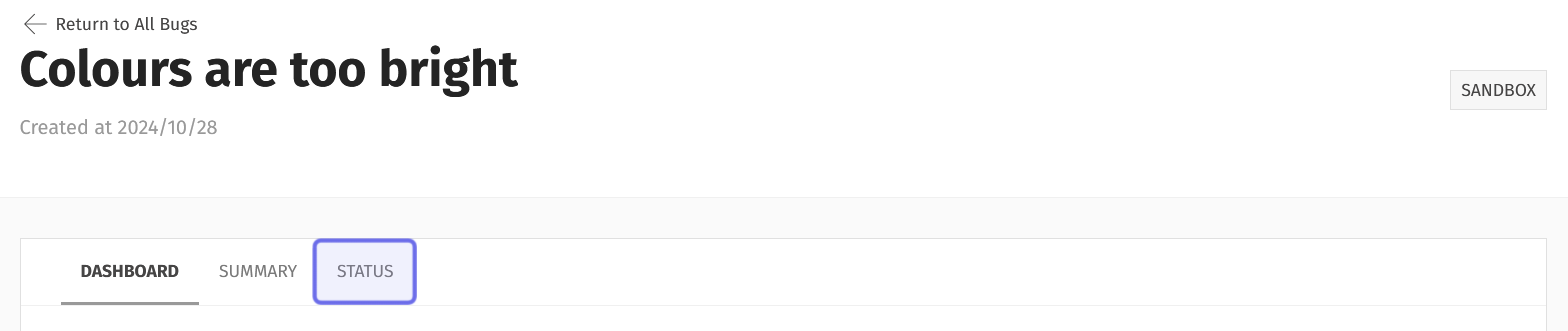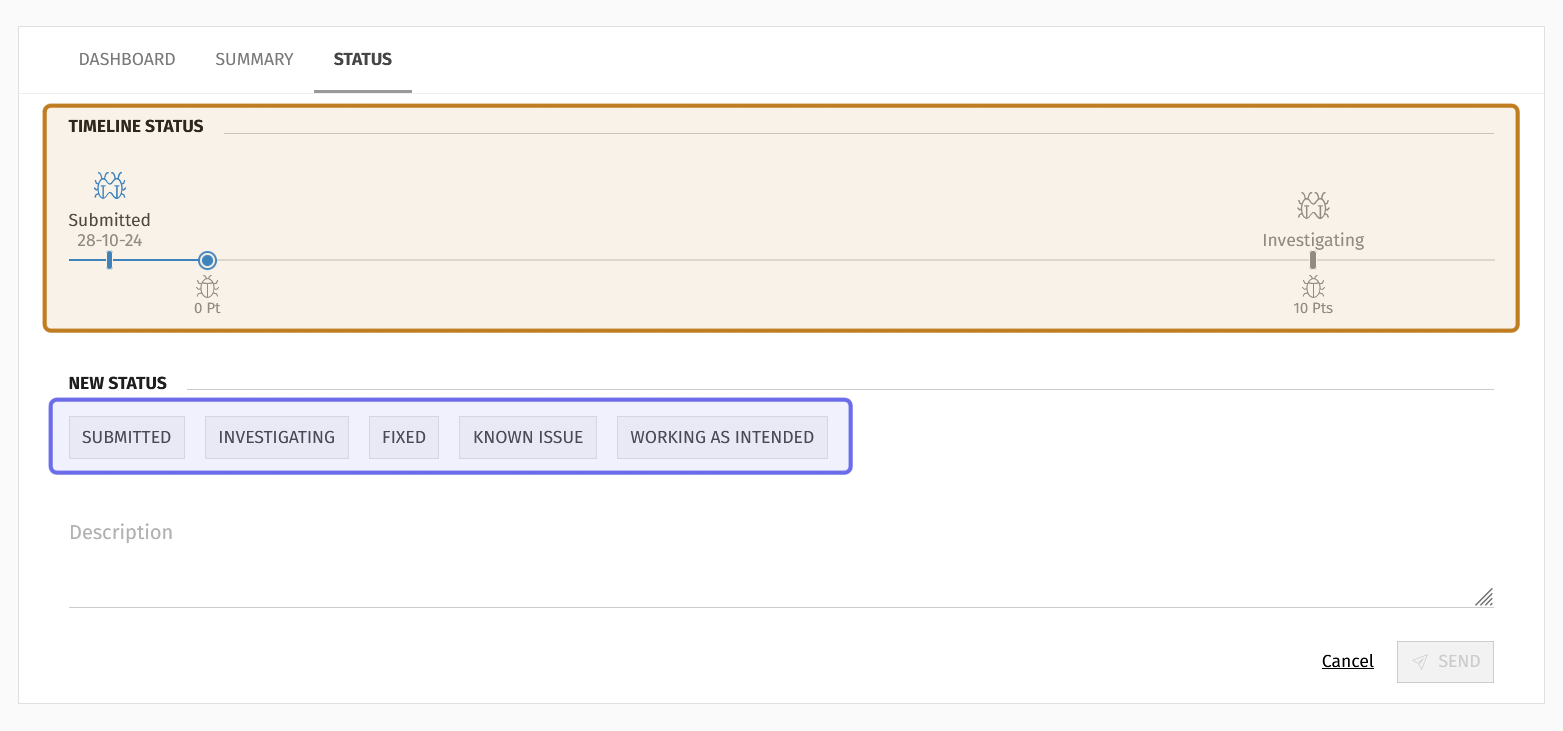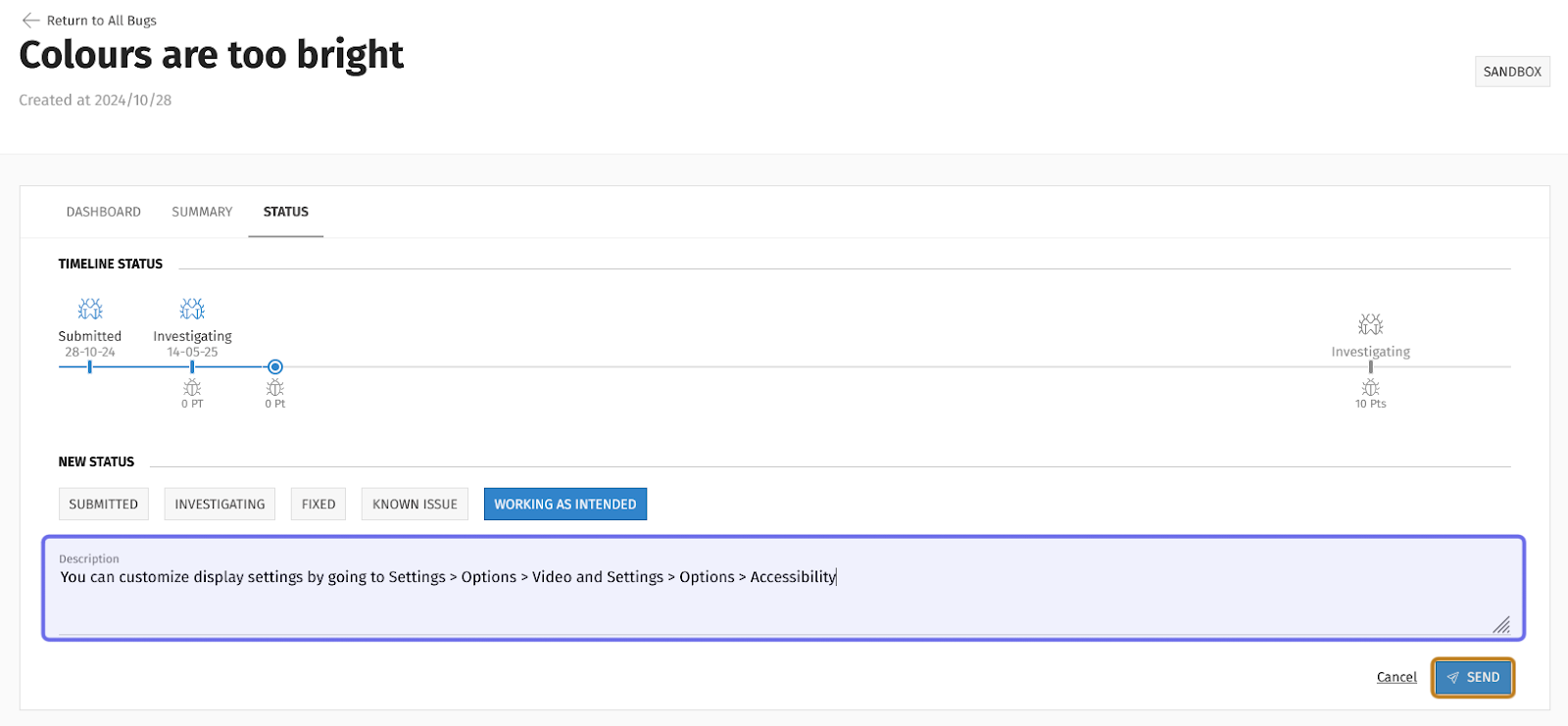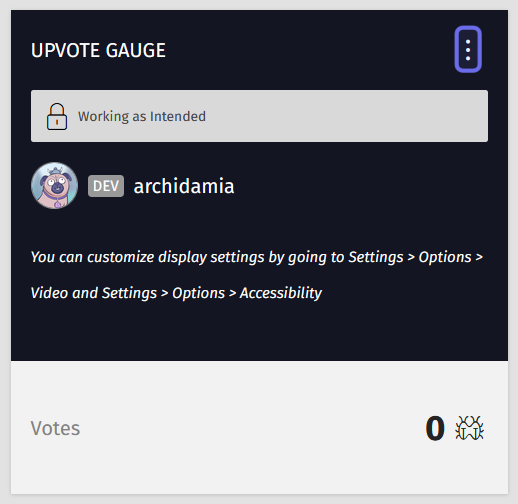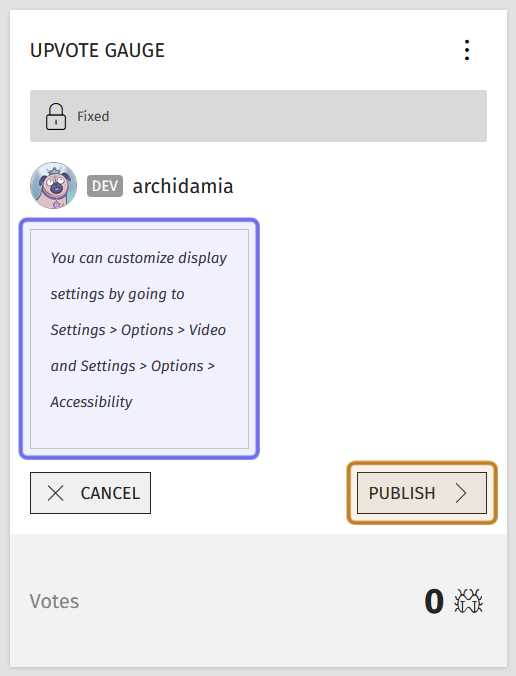How to modify a bug report’s status
Who can modify a bug report’s status?
Devs and Admins can modify a bug report’s status.
Where do I modify a bug report’s status?
You can update a bug report’s status in the back office. First, locate the “Bugs” feature for the desired Universe. You will land on the “Bugs” dashboard.
There are two tabs near the top of the dashboard. Click the “All Bugs” tab.
The “All Bugs” tab is shown highlighted in purple above.
How do I modify a bug report’s status?
There is a list of all submitted bug reports under the “All Bugs” tab. Find the bug report you want to update.
Click on the bug report title. This will bring up the individual bug report’s dashboard. There are two other tabs beneath the title: “Summary” and “Status.”
Click the “Status” tab.
The “Status” tab can be found on a bug report’s page in the back office.
It is shown here highlighted in purple.
Under the “Status” tab, you will see a timeline, list of statuses, and place to write a description.
The timeline shows the bug report’s status history. If it has never been given a status before, the only status shown in the timeline will be “Submitted.” A bug icon also moves along the timeline tracking how many times the bug report has been upvoted, up to the upvote threshold.
A “Status” tab is shown above. The timeline showing the bug report’s status history is highlighted in yellow. The options to update the status are highlighted in purple.
You can find all of the statuses beneath the timeline. There will be at least three options. If none of the statuses work for what you want to convey, you can add a new status.
Click on the status you want to assign to the bug report.
A “Description” text field is below the status options. Type a short message to further explain or add context to your status selection.
The “Description” text field under the “Status” tab is highlighted in purple above.
The “Send” button is highlighted in yellow.
Note: What you enter in the description field will be displayed to users on the front end.
Hit the “Send” button to update the bug report on the front end. You can find the “Send” button beneath the “Description” field on the right-hand side.
Via the front end
You can also update the status from the bug report on the front end. First, find the “Upvote Gauge” on the right.
If you have the appropriate Restriction Level, there will be three vertical dots in the top-right corner. Click the three dots.
An “Upvote Gauge” as seen on the front end is shown above. The three dots button visible to a Dev or Admin is highlighted in purple.
A dropdown with all status options will appear. Select the status you want to assign to the bug report.
The “Upvote Gauge” will update to include a text field. Enter a short explanation or additional content for the status here. The text you enter here will be visible to all users.
In the above example, a Dev or Admin has assigned the status “Fixed” through the front end and then been given the opportunity to enter a description and publish the update.
Then, hit the “Publish” button to post the update to the bug report.